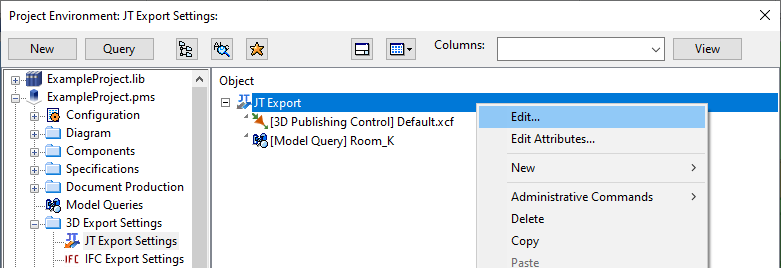3D export settings
In the Project Environment dialog, in [project] > 3D Export Settings, the project administrator can manage settings that affect exporting of 3D objects. There can be several export configurations for each export type, and during export the designer can choose which settings to use.
Creating 3D export settings
-
To create a new export configuration, select the appropriate node from the navigation pane, click New, and select the type of the settings object to be created.
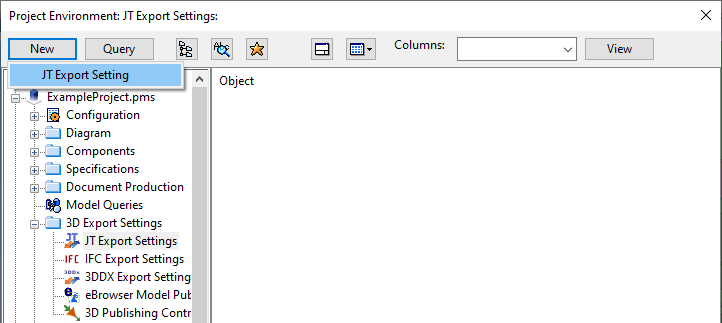
The Edit Object Attributes dialog opens.
-
Enter a name and description for the settings to create, and click OK.
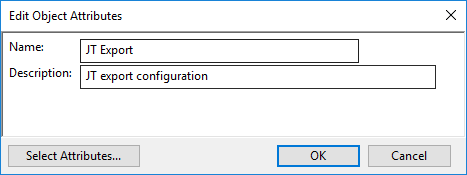
The settings dialog of the specified export type opens. For details, see the following topics:
-
Define the settings as appropriate for the export type and click OK. The settings object is stored in the project.
You can edit the settings later by right-clicking the export configuration and selecting Edit from the context menu.